

SkyTube is an open source YouTube player for android that lets you watch YouTube videos without any ads, interruptions, or limitations.
Unlike the official YouTube app, SkyTube does not require you to sign in with a Google account, does not track your viewing history, and does not impose any restrictions on video quality, playback speed, or background play. SkyTube also offers many features that other alternative apps do not have, such as:
SkyTube android app is developed by SkyTubeTeam and gzsombor, who use 100% Java programming language to develop this app.
The app is available under the GNU General Public License v3.0, meaning anyone can contribute to its development, improvement, or translation on GitHub.
If you are looking for a YouTube app that respects your privacy, gives you more control, and enhances your viewing experience, SkyTube is the app for you. Download it now.
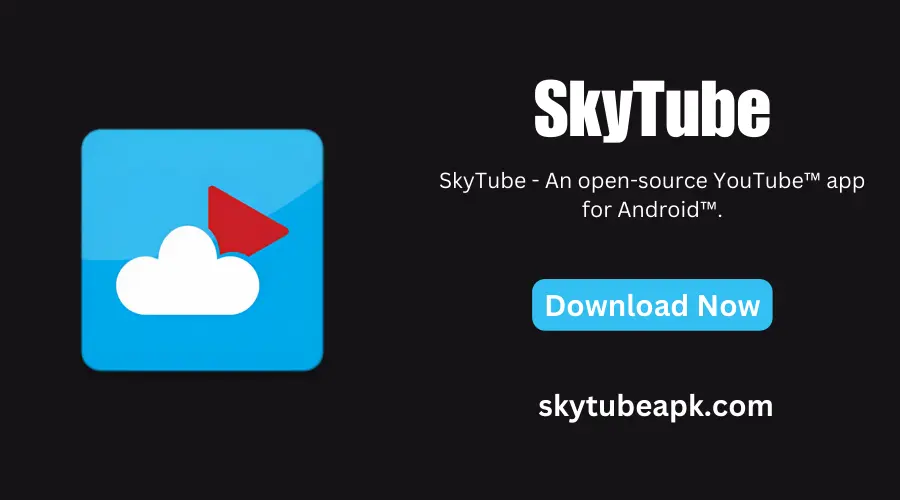

Looking for older versions?
If you love watching YouTube videos on your android device, you might be wondering why you should switch to SkyTube app instead of sticking with the official YouTube app. Well, there are many reasons why SkyTube is a better choice for you, especially if you care about your privacy, freedom, and convenience.
SkyTube App is not some shady app that breaks the law or messes with YouTube. It’s a legal and safe way to watch YouTube videos. It doesn’t hack or modify the YouTube app or website. It just uses the same YouTube API that other apps and websites use to access and play videos. SkyTube doesn’t host or share any videos or content that belongs to YouTube or its creators. It’s just a player that streams videos from YouTube servers.
The app also respects your privacy and data. It doesn’t ask you to sign in with a Google account or any other account to use it. It doesn’t collect or store any personal information about you or your device. It doesn’t track your browsing history, preferences, or behavior. It doesn’t send any data to Google or anyone else. You can watch YouTube videos anonymously and securely with SkyTube.
And last but not least, skytube apk is easy to install and use on your android device. You don’t need to root your android phone or install any extra apps or frameworks to use SkyTube. You can just download the APK file from the below download button and install it on your android smart phone. You can also update the app easily from within the app itself. You can start using SkyTube youtube right away without any hassle or fuss.
Also you can use SkyTube as an alternative to YouTube Vanced, which was discontinued on March 13, 2022.
SkyTube and SkyTube Extra are two open-source YouTube clients for Android. They are both free to use and ad-free. However, there are some key differences between the two apps.
SkyTube app is a great alternative to the official YouTube app that offers many features to enhance your video watching experience. Some of the features are:
Unwanted videos can now be blocked! Supports channel blacklisting/whitelisting, language filtering, low views video blocking, high dislike video blocking, etc.
Control the video playback with simple swipe gestures. Swipe left/right to seek, swipe up/down for brightness/volume. Swipe up/down on bottom left for channel info. Swipe right for comments. Double tap to pause/resume.
Download videos from YouTube and save them on your device for offline viewing. Choose the video quality, format, and location of the downloaded files. Manage your downloads easily from within the app Downloads tab.
Continue watching videos from where you left off with a progress bar on the thumbnail indicating how much of the video is watched or partially watched.
Save videos that you want to watch later or keep for reference with a bookmark feature. Access and manage your bookmarked videos easily from within the app.
Skip over sponsored segments in videos with SponsorBlock, a community-based service that lets you contribute your own skips as well. Enable or disable this feature in the settings.
Watch YouTube videos without any ads or recommendations. No suggestions based on your watch history or preferences. Watch videos without any interruptions or distractions.
In SkyTube Extra, you can use the official YouTube app video player for a more familiar and consistent experience.
SkyTube Extra now supports casting to Chromecast devices, so you can watch your favorite videos on the big screen.
Ability to import your subscriptions data from the official YouTube using Google's Takeout Page.
The app has a built-in updater that lets you install the latest version without any hassle.
Enjoy watching videos that are smooth and fluid, without any annoying motion blur or judder.
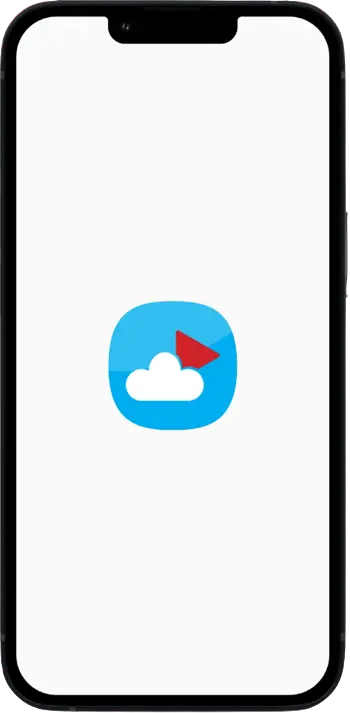
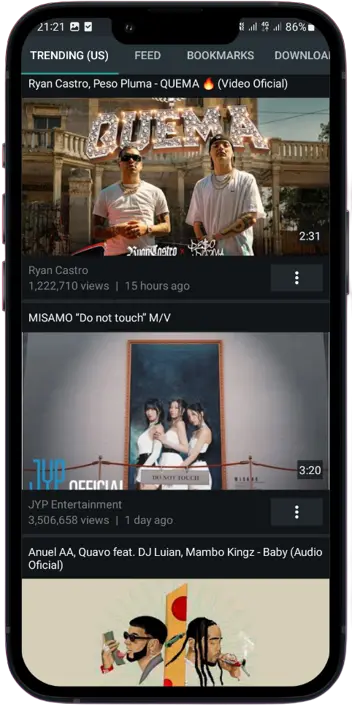
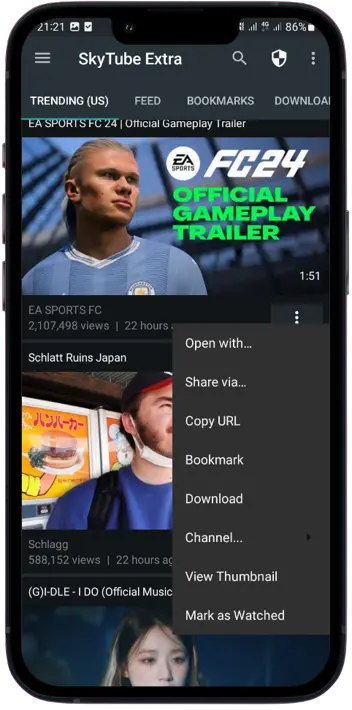
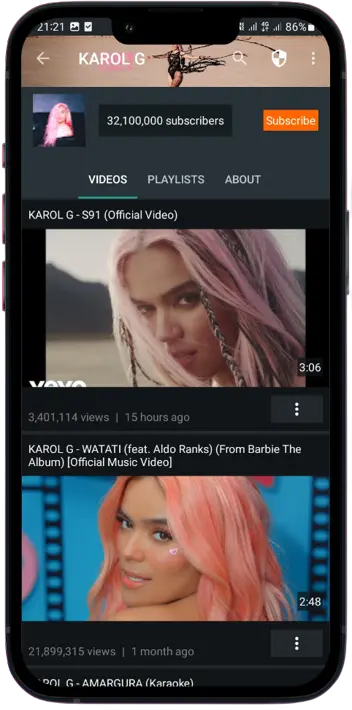
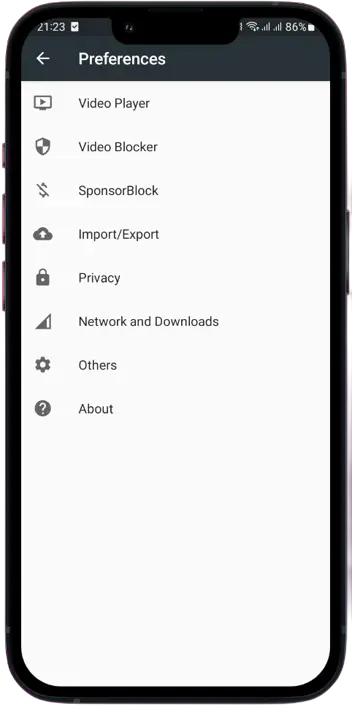
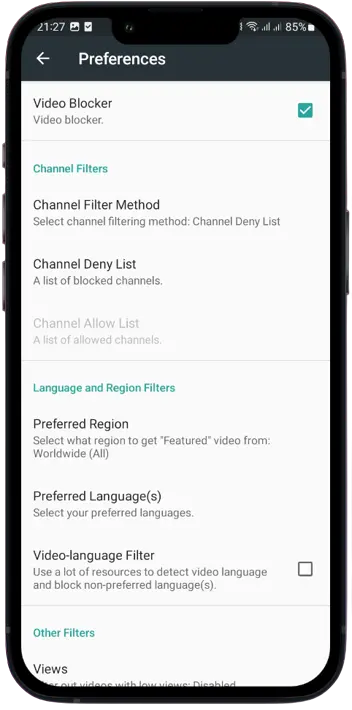
Subscribe to our official YouTube channel, SkyTubeApp, for the latest news.
Fixed:
Click here to read full Changelogs.
If you encounter any further issues or have suggestions for improvement, please feel free to reach out to us. Your feedback helps us enhance your experience.
To install SkyTube YouTube client app on your android device, you need to meet some minimum requirements:
Installing SkyTube apk app on your android device is very easy and simple. Just follow these steps:
That’s it! You have successfully installed SkyTube app on your android phone. You can now start using it to watch YouTube videos without any ads or restrictions
Also Download Bloxstrap Roblox.
SkyTube is a powerful and versatile open source YouTube player for Android. It offers many features that the official YouTube app does not have, such as:
SkyTube is legal, safe, fast, and easy to install and use. If you are looking for a way to enjoy YouTube videos on your Android device without any hassle, then you should definitely try SkyTube.
If you are looking for a way to enjoy YouTube videos on your Android device without any hassle, then you should definitely try SkyTube.
We love hearing from you! Your questions and feedback are very important to us. They help us improve SkyTube app and make it the best alternative YouTube app for Android. Whether you want to share your thoughts, report a bug, or request a feature, we are always happy to hear from you. You can contact us on any of these platforms: Telegram, Discord, or [email protected] .